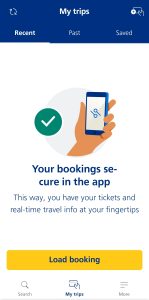NS International App
Are you travelling abroad by train? With the NS International App, you always have your train tickets at hand and you can stay informed about your journey while you’re travelling.
The main advantages of the NS International App:
- Easily load tickets and always have them available, even offline;
- Receive push notifications in case of disruptions or changes;
- View the current travel schedule while on the go.
What do you need to do?
1. Download the NS International App from the App Store or Play Store.
2. Load your ticket into the app. There are two ways to do this: Click on the ‘Load your booking into the app’ button in the NS International booking confirmation.
Alternatively, in the app, choose ‘My trips’ at the bottom of the screen and then click ‘Load booking’. Enter the email address associated with the booking and the NS International booking code (DNR). The DNR can be found in the booking confirmation or on your ticket.
Questions & Answers about the NS International App
What are the advantages of travelling with a ticket loaded in the NS International App?
- Your ticket is always accessible via ‘My trips’. No Wi-Fi/internet connection is required for this.
- From the moment the ticket is loaded in the app, you as a traveller receive travel support. The app is a “travel buddy” and informs the traveller about delays or cancellations of the train, if this information has been processed in the travel planner. For support, the traveller also receives notifications when the train is about to depart, when the traveller needs to change trains, and when the traveller arrives. No commercial messages are sent.
How does a customer load a ticket in the NS International App?
There are two options:
- Via the booking confirmation: by clicking on the ‘Load your booking in the app’ button in this email.
- Manually: by selecting ‘My trips’ at the bottom of the screen in the NS International App and then clicking on ‘Load booking’. After entering the email address and the 7-letter booking code, the ticket will be loaded.
Which email address should be used to load a booking manually?
This can be the email address entered by e-Business Travel in the Individual Traveler Information section when booking, or the email address to which the booking confirmation was sent.
Can a booking made by a travel agent be changed or canceled in the NS International App?
No, this is not possible. This can only be done through the original sales channel, i.e., via e-Business Travel.
We advise travellers to always check the most up-to-date route and departure information on the Disruptions and Maintenance page shortly before departure for the most up-to-date route and departure information. In the NS International App, you can access this page by clicking on ‘More’ and then ‘Disruptions & Maintenance’.